Distortion
Distortion is a term much used in music production. It�s a comprehensive term that could mean something in terms of mixing techniques, a sound effect or signal flow.
But what is it? How can you use it and when should you avoid it? Which tools do you need and how will it fit your workflow?
Distortion can mean a great number of things, but everything boils down to the same concept. And as soon as you understand that, you will know how to apply that to your productions.
What is distortion?
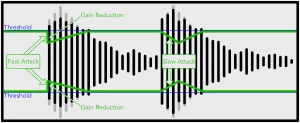
Distortion means the distortion deforming of an audio signal. The most well known principle of distortion is clipping. Clipping occurs when a signal is louder than a system can handle.
The term clipping comes from -you have probably guessed it- the peaks of the sound waves being clipped when they exceed that maximum.
The most well known form of clipping is when your mic or line signal is to loud for your preamp or interface. This produces an ugly noise. This is a form of distortion you will try to prevent from happing, as the noise it produces is undesirable.
Yet producers and mixing engineers will often turn to distortion’s classy little brother: saturation.
Don�t be misled by all the different names: fuzz, overdrive, saturation, it all comes from the same thing: a sound wave clipping.
When do you want it when should you avoid?
Audio engineers quickly discovered that distortion can have a positive effect. You could drive the gain into preamps and high quality analog outboard gear, which produced a nice warm sound.
This form of distortion is difficult to recreate with digital equipment. Nowadays there a plethora of plugins that do this completely in the box.
Clipping can sound nice in the analog domain. In the digital domain you have to be careful what you�re doing. When a signal enters your interface too hot you will clip your ADC (Analog-to-Digital-Converter). This is a form of distortion that doesn�t sound nice. The other way round happens the same thing. When you let your master bus peak above 0dB, you will clip your DAC (Digital-to-Analog-Converter) when leaving your interface. This sound bad as well.
Within modern DAWs it�s virtually impossible to clip with 32 or 64 bit internal processing. That is to say, as soon as the signal goes from the digital to the analog domain the signal will clip. But within your DAW you can raise the gain infinite amounts, as long as you pull it back down at the very end of the chain.
A lot of plugins do have an optimal gain to process audio (see also the article about Gain staging). Exceeding that volume might create unwanted noise.
What does saturation do?
Saturation has a number of effects: it adds extra harmonics, which will change the sound, and it will slightly compress a signal.
When a signal will begin to clip, the peaks of the sound wave will be clipped off.
Example: if you clip a sine wave (a pure wave without harmonics) harder and harder you will eventually end up with something that looks like a square wave. Because the peaks are cut off. The more angular a sound wave is (think of sawtooth and triangle waves, but also more complex wave forms), the more harmonics a signal will have.
How do you use it?
EQ vs saturation
The most important effect of saturation are the harmonics that occur in the mid and high frequencies. By saturating a sound you can give it more presence in a mix. Sometimes it is even better to use saturation in stead of EQ, because you will also boost (or even create) higher frequencies.
Lofi and analog warmth
Depending on the amount saturation can distort a signal in such a way that it will remind you of the coloration that occurs with older audio equipment (such as tape, vinyl, you name it).
Compression
If peaks of a waveform will be clipped, you can probably imagine this has a consequence for the dynamics of this waveform.
You can use this as a form of limiting. Here the point at which the signal is clipped is similar to the threshold of a limiter. With the difference being that clipping has a more audible effect than a limiter.
Colour
Saturation as a huge influence on the sound an colour of a source. It will add harmonics in the mid and high frequencies and it will create a softer roll-off in the higher and lower frequencies.
A mastering engineer might even use saturation (albeit in very slight moves) to make a track louder and warmer.
Let�s get to work
Don�t be afraid to get your hands and your track dirty by adding saturation. There is a massive world of colour you can add to your productions. Experiment and try to apply it everywhere you think of.